Projector and Screen Hire Guide
The right projector and screen setup can transform your event, enhancing audience engagement and leaving a lasting impression. Whether you’re organizing a corporate conference, community screening, product launch, or wedding, clear and vibrant visuals are essential. This guide will walk you through choosing the best projector and screen hire options, saving you time, effort, and guesswork.
How to choose the right projector for your event.
Projectors come in a variety of specifications, and picking the right one depends on key factors like your venue, content type, audience size, and lighting conditions. Below are the 4 key aspects to consider when choosing the correct projector.
1. Brightness (Measured in Lumens)
Brightness is a critical factor in maintaining sharp and vivid visuals. Here's a quick reference for choosing the right brightness based on your event space:
- Under 3,000 lumens: Ideal for small, dimly lit indoor spaces with minimal ambient light.
- 3,000–5,000 lumens: Perfect for medium venues like meeting rooms, halls, or classrooms.
- Over 5,000 lumens: The best choice for large venues or well-lit spaces, such as outdoor events or exhibitions.
The brighter your room, the more lumens you’ll need to ensure the image remains crisp and vibrant.
2. Resolution
Resolution impacts the clarity and detail of your visuals. Here’s what to consider:
- HD (720p): Works for basic presentations or text-heavy slides.
- Full HD (1080p): The go-to standard for most events, offering excellent quality for videos, photos, and slideshows.
- 4K Ultra HD: The premium choice for events like film screenings or high-end product launches, where fine detail and exceptional image quality are essential.
Higher resolutions also reduce pixelation, especially on large screens or when viewed up close.
3. Throw Distance
Throw distance refers to how far the projector needs to be from the screen to deliver the desired image size.
- Short-throw projectors: Can produce large images from a short distance, making them ideal for smaller rooms or setups where space is limited.
- Standard-throw projectors: Require more distance and are better suited for large venues, such as conference halls, or when placing the projector at the back of the room.
Not sure about spacing? Reach out to experts like Edwards Sound to calculate the best throw ratio for your venue.
4. Connectivity Options
Ensure the projector is compatible with the devices you’ll use during your event. Common connectivity options include:
- HDMI and VGA: Standard for connecting laptops.
- USB and SD: Convenient for plug-and-play file sharing.
- Wireless streaming: Great for tablets or smartphones.
- Audio output: Essential if you’re integrating an external sound system.
While adapters can help bridge compatibility gaps, it’s always a good idea to confirm your setup in advance to avoid last-minute issues.
With these tips, you’re well on your way to selecting the perfect projector for your event. A little preparation goes a long way in ensuring your visuals are as impressive as the event itself!
Choosing the Perfect Screen for Your Setup
A high-quality screen is essential for ensuring your visuals shine, regardless of how powerful your projector may be. Let's take an in-depth look at the things that you need to consider when selecting the right screen.
1. Screen Size
The size of your screen directly impacts visibility, especially for larger audiences. However, it’s important to pick a screen that fits the size of your room. Use this quick guide to find the perfect fit:
- Up to 100”: Ideal for small events or meeting rooms with fewer than 30 people.
- 100–150”: Suited for medium-sized audiences of 30–100 people.
- 150”+: Designed for large gatherings in halls, auditoriums, or outdoor venues.
Keep in mind: A screen that’s too small can make content difficult to see, while an oversized screen may overpower the space.
2. Type of Screen
Different screen types cater to specific venues and presentation formats. Here’s an overview of the most popular options:
- Tripod Screens: Lightweight, portable, and easy to set up—perfect for pop-up events, training sessions, or mobile presentations.
- Pull-up Screens: Compact and self-contained, offering a sleek look for weddings, corporate meetings, or other formal settings.
- Fast-Fold Screens: Sturdy and heavy-duty with a strong frame, making them a go-to choice for large-scale events or professional AV setups.
- Rear-Projection Screens: An excellent option when the projector needs to remain hidden from the audience or space in front of the screen is limited. Ideal for exhibitions and public events.
- LED Walls and Screens: For large scale events, consider utilising an LED Wall or Screen for crystal clear content and effects.
3. Indoor vs Outdoor Use
For outdoor setups, additional considerations are essential to ensure success:
- Use high-lumen projectors (minimum 5,000 lumens) to counteract ambient light for clear visuals.
- Opt for screens with rigid frames or tie-down features to keep them stable in windy conditions.
- Ensure easy access to power sources and provide weather protection for your equipment and cables.
Now that we have decided which projector and screen is required for your event - let's get some tips on setting your equipment up for the best results! Check out our different projector and screen options here.
Tips for setting up your Projector and Screen
A proper setup is key to creating a polished and professional event. Follow these tips to streamline the process and achieve the best results.
Tip 1: Projector Placement and Stability is the foundation.
- Position the projector perpendicular to the screen to ensure a centered, distortion-free image.
- Use adjustable legs or a sturdy stand to fine-tune the angle and height for optimal alignment.
- Ensure adequate airflow around the projector to prevent overheating during use.
Tip 2: Screen Set-up is crucial.
- Place the screen where it is clearly visible, even for audience members seated at the back.
- Avoid positioning the screen near windows or bright light sources, which can wash out the image.
- Add black skirting or drapes around or behind the screen for a sleek, professional appearance.
Tip 3: Control your Lighting for best effects.
- Dim or turn off nearby lights to enhance image clarity and contrast.
- Use curtains or blackout materials to block natural light if sunlight is a concern.
- For outdoor events, plan presentations after sunset for the best visibility.
Tip 4: Know when you need help from the professionals!
For smaller events or straightforward setups, a DIY approach can work well with the right guidance. Edwards Sound offers easy-to-follow instructions and support to help you get started. For larger events or situations where precision is critical, professional installation is recommended. Our team can handle delivery, setup, and on-site testing to ensure a flawless experience.
Event Scenarios and Expert Recommendations
Every event is unique, and selecting the right setup ensures your message is delivered clearly and effectively. Here's a guide to help you choose the best equipment for different occasions:
Corporate Presentations & Conferences
- Recommended Setup: Full HD projector (3,500–5,000 lumens) with a tripod or fast-fold screen
- Ideal For: Business meetings, webinars, conferences, AGMs
- Pro Tip: Pair high-quality visuals with excellent sound coverage for a seamless experience.
Weddings & Family Gatherings
- Recommended Setup: Compact Full HD projector and pull-up screen
- Ideal For: Photo slideshows, video messages, ambient visuals
- Pro Tip: Opt for a discreet setup that complements the event's decor without drawing unnecessary attention.
Outdoor Movie Nights & Festivals
- Recommended Setup: Rear-projection screen with a high-lumen projector (5,000–7,000 lumens)
- Ideal For: Community events, film screenings, fundraisers
- Pro Tip: Test the brightness and sound in advance to ensure everything runs smoothly under varying outdoor conditions.
Training Sessions & Educational Workshops
- Recommended Setup: Lightweight projector and tripod or pull-up screen
- Ideal For: Classrooms, mobile training sessions, seminars
- Pro Tip: Check device compatibility with laptops or other presentation tools ahead of time to avoid technical issues.
Product Launches & Expos
- Recommended Setup: Bright, high-resolution projector paired with a fast-fold screen
- Ideal For: Product demos, visual branding, impactful presentations
- Pro Tip: Enhance the setup with branded screen surrounds or stage lighting to leave a lasting impression.
By tailoring your equipment to your event type, you can ensure a professional, polished, and memorable experience for your audience.
Why Choose Edwards Sound for Your Event AV Needs?
With decades of expertise in event audiovisual solutions, Edwards Sound is a trusted partner for businesses, schools, councils, and event planners across New Zealand. Here’s why we stand out:
- Extensive Selection of Projectors and Screens: We offer options to suit any event size or venue.
- Reliable, Top-Quality Equipment: All gear is meticulously maintained and sourced from leading brands.
- Expert Guidance: Our team provides professional advice to ensure you choose the perfect setup.
- Full-Service Support: From delivery and setup to on-site technical assistance, we’ve got you covered.
- Nationwide Reach: Based in Auckland, we serve clients across New Zealand.
Whether you’re planning a small training session or a large-scale event, Edwards Sound has the equipment and expertise to make it a success. Let us help bring your vision to life.