Wireless Microphone Systems – FAQ
What is a wireless microphone system?
A wireless microphone system lets you transmit sound, usually speech or vocals and singing, without a cable between the microphone and the sound system. It typically includes:
-
A microphone (handheld, headset, or lapel)
-
A transmitter (built-in or worn as a bodypack)
-
A receiver that picks up the wireless radio signal and connects to your audio system
These systems operate using radio frequencies, much like FM radios. All components require batteries, and the transmitter and receiver must be tuned to the same frequency. The receiver then connects to a PA system or audio mixer for output.
How do I choose the right type of wireless microphone?
Ask yourself, "What will I be using it for? Who will be using it?"
Handheld Microphones
-
Rugged and versatile
-
Suitable for schools, churches, conferences, live sound, and interviews
-
Generally provide the best sound quality and dynamic response
-
Users can control mic distance, which helps or hinders depending on experience
Headset (Headband) Microphones
Ideal for active presenters, aerobics instructors, group fitness trainers, stage performers, and drummers
-
Provides consistent audio since the mic stays a fixed distance from the mouth
-
Can be fragile and harder to share between presenters
-
May interfere with hairstyles or hats (yeah, it might mess up your hair!)
Lapel (Lavalier) Microphones
Discreet and hands-free
-
Suitable for church leaders, video presenters, stage actors
-
Sound quality can vary as speakers move their heads
-
Can be prone to feedback when used near loudspeakers
Most wireless systems allow different mic types with compatible transmitters.
What features should I look for in a wireless microphone system?
-
Frequency agility – allows you to change frequencies to avoid interference
-
Battery type and lifespan – critical for reliability during long events
-
Build quality – especially important for schools and touring performers
-
Display and controls – clear indicators for battery, signal, and frequency
-
Brand support – reliable brands include Chiayo, Fitness Audio, Shure, Sennheiser, Mipro, and AKG
Do I need a license to operate a wireless microphone in New Zealand?
Yes, but most users don’t need to apply for one personally.
If your system operates on approved frequencies and complies with New Zealand standards, you’re automatically covered under a General User Licence (GUL). This licence is managed by Radio Spectrum Management and covers all compliant users, provided the equipment meets the regulations.
What are the legal wireless mic frequencies in New Zealand?
You can legally operate wireless microphones in the following UHF frequency bands:
-
510–606 MHz
-
622–698 MHz
-
819–824 MHz
It is illegal to use 698–806 MHz for wireless microphones since 11 March 2015.
What frequency should I choose for my wireless microphone in New Zealand?
Wireless mic users are secondary users in the radio spectrum, meaning they must avoid interfering with TV broadcasts.
-
Most TV broadcasts are now in the 518–620 MHz range
-
Frequencies between 622–698 MHz are currently the clearest across NZ
-
At Edwards Sound, we primarily recommend 624–698 MHz for new systems
-
Some systems are available in the 560 MHz range to avoid local interference
Because spectrum use may change in the future, frequency-agile systems are the best choice.
Where can I find the latest wireless mic frequency information for NZ?
Visit the Radio Spectrum Management (RSM) website:
You can:
-
Search for licensed spectrum users in your area
-
View updated Digital Terrestrial TV broadcast charts
-
Find updates on frequency changes and allocations
How many wireless microphones can I use at the same time?
Just because the flyer says "100 selectable channels" doesn't mean you can use 100 microphones at a time. It depends on the width of the band your system covers and the frequency range. Say it is 650 - 675Mhz with 100 selectable channels, you can probably only operate 12 or 13 microphones at the same time without causing interference issues. When multiple wireless microphones (or any RF transmitters) operate close together in frequency and physical space, their signals can mix in non-linear ways, especially in receivers or nearby metal objects. This creates intermodulation products—unwanted signals on new frequencies—which can interfere with other microphones in the system. These new signals can cause dropouts or static type noise if they land on the same frequencies as other wireless mics or receivers.
The number depends on:
-
The frequency range available in your location
-
The specific wireless system’s design and frequency spacing
Most entry-level systems allow 2–4 simultaneous channels. Professional systems with wide tuning ranges and advanced features (like intermodulation management) can handle 8, 12, or more.
To increase the number:
-
Use frequency-coordinated systems
-
Choose frequency-agile models
-
Consider using different frequency bands (e.g., VHF and UHF)
What causes interference or dropouts in wireless microphone systems?
Common causes include:
-
Other devices using the same frequency (TV, other mics, routers)
-
Physical obstructions like metal or concrete walls
-
Low battery power in transmitters
-
Improper antenna placement on the receiver
-
Operating outside of legal or supported frequencies
To reduce interference:
-
Use frequency-agile systems
-
Keep a clear line of sight between transmitter and receiver
-
Avoid placing wireless receivers near Wi-Fi routers or other radio devices
What’s the best way to manage batteries in wireless mic systems?
-
Use high-quality alkaline or professional rechargeable batteries (NiMH or lithium)
-
Avoid cheap brands — inconsistent performance can lead to failures
-
Always carry spares for events and rehearsals
-
Label and rotate rechargeable batteries to track wear
-
Remove batteries from equipment if not used for extended periods to avoid corrosion
Some systems offer battery life indicators — pay attention to these and train users to monitor them.
Glossary of common wireless mic terms
Frequency agility – the ability to change operating frequency to avoid interference.
UHF (Ultra High Frequency) – the frequency band most modern wireless microphones use (typically 470–698 MHz).
VHF (Very High Frequency) – an older band still used in some legacy or budget systems.
Intermodulation – unwanted interference caused when multiple wireless signals interact.
Receiver – the device that captures the signal from the mic and outputs it to your sound system.
Transmitter – built into the mic or worn on the body, it sends the audio signal wirelessly.
Bodypack – a small transmitter box clipped to the user’s belt, often used with headset or lapel mics.
Do you want to buy a wireless microphone system?
You want to Hire or Rent a wireless microphone system?